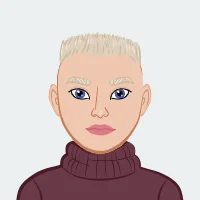MongoDB, a leading NoSQL database, is known for its flexibility and scalability. It allows students to work with large datasets and perform complex queries that can be challenging yet rewarding. This blog post is designed to help students tackle MongoDB assignments, particularly those involving intricate queries and data manipulation. Whether you're dealing with aggregations, joins, or complex filters, this guide will walk you through the process, ensuring you can approach these tasks with confidence.
MongoDB is a powerful database management system that excels in handling unstructured data. Unlike traditional SQL databases, MongoDB uses a document-oriented approach, which offers flexibility in schema design and ease of scalability. However, this flexibility can also lead to complexity when writing queries, especially for assignments that require advanced data manipulation.
In this guide, we will explore how to solve MongoDB assignments involving complex queries, focusing on practical steps and strategies. We'll cover the setup of MongoDB, writing and optimizing queries, and best practices for handling large datasets. Additionally, we'll discuss how to approach a programming assignment that involves MongoDB and the skills needed to excel in such tasks.

Understanding the Assignment
The first step in tackling any MongoDB assignment is to thoroughly understand the problem at hand. Let's break down how to approach a typical assignment:
1. Analyzing the Problem
Carefully read the assignment prompt and identify key elements:
- Database and Collections: What database and collections are involved? For example, you might be working with an academicworld database containing faculty and publications collections.
- Requirements: What specific tasks are you asked to perform? Are you required to find, aggregate, or rank data?
- Expected Output: What should the final output look like? Ensure you understand the format and content of the expected results.
2. Example Problem
Consider an assignment where you need to find the top 10 faculty members from a university based on their keyword-relevant citations. The citation calculation involves summing scores for publications containing a specific keyword and then sorting by these scores.
Setting Up Your MongoDB Environment
Before diving into queries, ensure your MongoDB environment is properly set up:
1. Installing MongoDB
If you haven't already, download and install MongoDB from the official website. Follow the installation instructions for your operating system.
2. Creating or Importing the Database
For assignments involving existing data, you might need to import JSON files into MongoDB:
- Using mongorestore: If you have backup files, you can use mongorestore to import them:
mongorestore --db academicworld --drop faculty.json
mongorestore --db academicworld --drop publications.json
- Manual Insertion: Alternatively, you can manually insert data using the MongoDB shell or GUI tools like MongoDB Compass.
3. Accessing the MongoDB Shell
Start the MongoDB shell by running mongosh from your terminal. Switch to your database using:
use academicworld
Writing MongoDB Queries
MongoDB queries can range from simple find operations to complex aggregations. Here’s how to approach writing these queries:
1. Basic Queries
For straightforward data retrieval, use the find() method. For example, to find all faculty members in a specific university:
db.faculty.find({ university: "University of Illinois at Urbana Champaign" })
2. Advanced Queries
For more complex tasks, such as calculating keyword-relevant citations, you’ll need to use aggregation pipelines. Aggregation is powerful for performing operations like filtering, grouping, and sorting.
Example Query: Finding Top 10 Faculty Members
Objective: Find the top 10 faculty members with the highest keyword-relevant citations for the keyword “data mining”.
Approach:
- Lookup: Join the faculty and publications collections.
- Filter: Apply filters for the university and keyword.
- Aggregate: Calculate keyword-relevant citations.
- Sort and Limit: Sort the results and limit to the top 10.
Sample Query:
db.faculty.aggregate([
{
$lookup: {
from: "publications",
localField: "id",
foreignField: "facultyId",
as: "publications"
}
},
{
$match: {
university: "University of Illinois at Urbana Champaign"
}
},
{
$addFields: {
KRC: {
$sum: {
$map: {
input: "$publications",
as: "pub",
in: {
$multiply: [
{
$cond: {
if: { $in: ["data mining", "$$pub.keywords"] },
then: "$$pub.score",
else: 0
}
},
"$$pub.citation"
]
}
}
}
}
}
},
{
$sort: { KRC: -1 }
},
{
$limit: 10
},
{
$project: {
name: 1,
KRC: 1
}
}
])
3. Aggregating Data
Aggregation pipelines allow you to perform complex operations in stages:
- Stage 1: $lookup: Join collections to enrich data.
- Stage 2: $match: Filter documents based on criteria.
- Stage 3: $addFields: Calculate new fields or modify existing ones.
- Stage 4: $group: Aggregate data based on grouping criteria.
- Stage 5: $sort: Order the results.
- Stage 6: $limit: Restrict the number of results.
Optimizing Queries
Efficiency is crucial when dealing with large datasets. Here are some tips for optimizing MongoDB queries:
1. Indexing
Indexes improve query performance by allowing MongoDB to quickly locate data. For example, create an index on the university field:
db.faculty.createIndex({ university: 1 })
2. Query Optimization
- Avoid Full-Collection Scans: Use indexes to prevent scanning the entire collection.
- Use Projection: Limit the fields returned in queries to reduce data load:
db.faculty.find({}, { name: 1, university: 1 })
3. Performance Monitoring
Monitor query performance using MongoDB’s built-in tools like the explain() method to analyze query execution:
db.faculty.find({ university: "University of Illinois at Urbana Champaign" }).explain("executionStats")
Handling Large Datasets
Working with large datasets requires special considerations:
1. Sharding
Sharding distributes data across multiple servers to handle large volumes. This involves selecting a shard key and configuring sharded clusters.
2. Data Modeling
Design your schema to optimize for common queries. For instance, embedding related documents can reduce the need for joins:
- Embedded Documents: Store related data within a single document.
- Referenced Documents: Use references to link documents across collections.
3. Data Validation
Ensure data integrity and consistency by defining schema validation rules:
db.createCollection("faculty", {
validator: {
$jsonSchema: {
bsonType: "object",
required: ["name", "university"],
properties: {
name: {
bsonType: "string",
description: "Name of the faculty member"
},
university: {
bsonType: "string",
description: "University affiliation"
}
}
}
}
})
Testing and Verification
Before finalizing your assignment, test and verify your queries:
1. Test Queries
Run your queries in the MongoDB shell to ensure they return the expected results. Use sample data to validate your queries before applying them to large datasets.
2. Validate Results
Compare your query results with the expected output provided in the assignment. Ensure accuracy and completeness.
Submitting Your Assignment
Follow these steps to ensure a successful submission:
1. Document Your Work
- Queries: Include the MongoDB queries you wrote.
- Results: Take screenshots of query results if required.
- Explanation: Provide explanations or comments to clarify complex parts of your queries.
2. Review Submission Guidelines
Ensure that your submission meets all the requirements outlined in the assignment prompt. Check for any specific formatting or documentation instructions.
Conclusion
MongoDB offers a robust platform for handling complex queries and large datasets. By understanding the assignment requirements, setting up your environment, writing and optimizing queries, and following best practices, you can tackle MongoDB assignments with confidence. This guide has provided a comprehensive approach to solving MongoDB queries, from basic operations to advanced aggregations and optimizations.