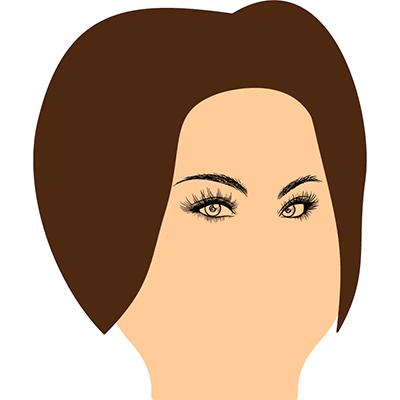Understanding the performance of your code is essential for writing high-performing C++ programming assignments. You can use a variety of tools and approaches to assess the performance of your code and identify areas for improvement in your programming assignment.
Profiling
Profiling is the technique of measuring your code's performance to detect performance bottlenecks. For C++, there are several profiling tools available, including:
- GNU Profiler (gprof): This program generates a call graph and execution time for each function in your program.
- Intel VTune Amplifier: A performance profiling tool for identifying performance bottlenecks in your code.
- Valgrind: A debugging and profiling tool package that includes a memory profiler and a cache profiler.
Profiling can assist you in identifying portions of your code that are using the most time and focusing your optimization efforts on the most important regions.
Benchmarking
Benchmarking is the process of comparing your code's performance against a collection of test cases. You can evaluate the performance of several implementations and determine the most efficient implementation by benchmarking your code.
There are various benchmarking libraries for C++ available, including:
- Google Benchmark: A popular benchmarking library with an easy-to-use interface.
- Boost. Test: A framework for testing that includes a benchmarking library.
- Criterion is a C library for testing C and C++ code.
Benchmarking can assist you in determining the most efficient implementation of a function or algorithm as well as in optimizing your code for specific use cases.
Compiler Optimization Flags
Compiler optimization flags are options that can be passed to the compiler to allow optimizations. C++ has various optimization flags available, including:
- -O1: Allows for basic optimizations like function inlining and constant propagation.
- -O2: Allows for more aggressive optimizations like loop unrolling and instruction scheduling.
- -O3: Allows for even more severe optimizations such as function cloning and vectorization.
It's crucial to note that activating too many optimizations can occasionally have a detrimental influence on performance, therefore each optimization flag's performance impact should be carefully measured.
Understanding the performance of your code is essential for writing high-performing C++ programming. You can detect performance bottlenecks, optimize your code, and increase the speed of your application by using profiling tools, benchmarking libraries, and compiler optimization flags. However, it is critical to carefully measure each optimization technique's performance impact and make informed decisions about which optimizations to use.
Use Appropriate Data Structures
The appropriate data structures can have a significant impact on the performance of your programs. For example, if you're dealing with a huge amount of data, you might want to utilize a vector rather than an array. Vectors are resizable, which means you can add or remove items as needed, and they provide a memory allocation mechanism.
Similarly, if you need to execute a large number of lookups, a map or a hash table may be preferable to a linear search. Lookups using a map or hash table are often much faster than linear searches, especially when working with big data sets.
Minimize Memory Allocations
Memory allocations can be a performance stumbling block, especially if they occur frequently. You can reduce memory allocations by pre-allocating memory, reusing memory, and minimizing needless copies.
If you know the maximum size of a data structure, for example, you can pre-allocate memory for it rather than allocate memory dynamically. Because you are not incurring the overhead of the memory allocation function, this can be much faster.
Memory can also be reused by employing a memory pool or a custom allocator. This is especially handy if you often allocate and deallocate memory.
Finally, instead of passing objects by value, you can avoid unnecessary copies by passing them by reference. Because you don't have to make a copy of the object, this can be faster.
Make use of Move Semantics.
Move semantics is a C++ feature that lets you relocate an object rather than duplicate it. For huge things, this can be significantly faster than copying.
To use move semantics, your class must have a move constructor and a move assignment operator. The move constructor and move assignment operator both take an rvalue reference to the object being moved as an argument. Instead of making a replica, they "steal" the resources from the object being transported.
Utilize Inline Functions
Inline functions are a powerful technique for enhancing efficiency in C++. By identifying a function as inline, you instruct the compiler to substitute function calls with the actual function code, removing the overhead of a function call and boosting efficiency.
What Are Inline Functions?
When a function is declared inline in C++, the compiler generates a copy of the function code everywhere it is called. This avoids the requirement for a function call and can increase speed by lowering the amount of time spent pushing and popping the stack and configuring function calls.
Inline functions are commonly used for short, regularly called functions like accessor functions or small utility functions. It is crucial to remember, however, that not all functions are suitable for inlining. Functions that are excessively large or have complicated control flow may not benefit from inlining and may even suffer a performance penalty.
Advantages of Using Inline Functions
The primary advantage of employing inline functions is increased performance. Inline functions can enhance the speed of your code and minimize memory usage by eliminating the overhead of a function call.
Inline functions can also make your code easier to read and understand. You may view exactly what the function does without having to navigate to another position in the code by placing the function code immediately in the calling code.
When Should You Use Inline Functions?
Inline functions, as previously said, are best suited for small, often-called functions. The inline keyword may not be useful for functions that are called infrequently or are too large or complex to be inlined.
It's also worth noting that the inclusion of the inline keyword is only a suggestion to the compiler. Even if a function is designated as inline, the compiler may choose not to inline it if it determines that inlining the function would not provide a significant performance gain.
Inline functions are a powerful technique for enhancing efficiency in C++. You can minimize the expense of a function call and increase the efficiency of your code by identifying short, often called functions as inline. However, before making changes to your code, you should carefully consider the use of the inline keyword and measure the performance impact of inlining.
Avoid Using Virtual Functions
Because they require a lookup in a virtual function table, virtual functions can be slow. If dynamic dispatch is not required, you can avoid virtual functions by utilizing templates or function pointers instead.
Why Avoid Using Virtual Functions
While virtual functions are an effective tool for enabling polymorphism, they can also degrade performance. When a virtual function is invoked, the compiler must hunt for the correct function implementation at runtime. This lookup can be costly, especially if the virtual function is invoked frequently or in time-critical code.
Furthermore, virtual functions can make it more difficult for the compiler to optimize code. When a function is declared as virtual, the compiler must presume that it may be overridden by a derived class, which limits the amount of optimization that can be achieved.
Virtual Functions Alternatives
Various virtual function alternatives can be utilized to circumvent the performance overhead and optimization constraints of virtual functions.
• Function Pointers
Function pointers are an alternative to virtual functions. Instead of depending on runtime lookups, function pointers allow you to specify a specified implementation of a function at compile time. While function pointers are more difficult to use than virtual functions, they can provide better performance in some situations.
• Template Metaprogramming
Template metaprogramming is a mechanism for performing computations at compile time using C++ templates. Because the implementation of a function can be determined at compile time, template metaprogramming eliminates the need for virtual function lookups at runtime.
• Inlining Functions
The expense of virtual function lookups can also be avoided by inlining functions. You can instruct the compiler to replace function calls with actual function code by using the inline keyword, removing the need for a function call and virtual function search.
• CRTP
The Curiously Recurring Template Pattern (CRTP) is a pattern that allows you to avoid virtual function lookups by specifying the behavior of derived classes using templates. Because the implementation of a function can be determined at compile time, you can avoid the overhead of virtual function lookups when using CRTP.
Virtual functions are an essential aspect of object-oriented programming, although they can degrade performance. You can construct precise and high-performance code by employing alternatives to virtual functions like function pointers, template metaprogramming, inlining functions, and CRTP. However, before making changes to your code, you should carefully evaluate the performance impact of these alternatives.
Make use of Const and Constexpr.
The use of const and constexpr in C++ is critical for building efficient and correct code. In this section, we will look more closely at these two characteristics and how they can be used to improve the performance of your code.
The keyword const
In C++, the const keyword indicates that a variable is constant and cannot be changed. This signifies that after the variable is initialized, its value cannot be modified. Variables, function arguments, and member functions can all use the const keyword.
One of the key advantages of using const is that it enables the compiler to do optimizations that would otherwise be impossible. For example, if a variable is designated as const, the compiler can presume that its value will not change and can optimize accordingly.
The keyword constexpr
In C++, the constexpr keyword indicates that a function or variable can be evaluated at compilation time. This means that the computation's outcome is known at compile time, and it does not need to be executed at runtime.
One of the key advantages of using constexpr is that it can increase code performance by removing the requirement for runtime computations. This is especially beneficial for functions that are frequently invoked and involve costly computations.
The use of const and constexpr in C++ is critical for building efficient and correct code. You can allow the compiler to execute optimizations that would not be possible otherwise by using const. You can eliminate the requirement for expensive computations at runtime and enhance the efficiency of your code by using constexpr.
It should be noted that const and constexpr should be used with caution. Overuse of const can make your code more difficult to read and maintain, but overuse of constexpr can lengthen compile times and make your code more difficult to understand. Before making modifications to your code, like with any optimization, you should analyze the performance impact of utilizing const and constexpr.
Conclusion
Writing high-performance apps requires optimizing C++ assignment code. You can increase the performance of your code by knowing its performance, utilizing the proper data structures, minimizing memory allocations, employing move semantics, inlining functions, avoiding virtual functions, and using const and constexpr. It's crucial to remember that optimization should always be done with caution. When you optimize one part of your code, you may have unintended consequences in other parts of your code. Always properly test your modifications and be prepared to roll back them if required.
Furthermore, it is important to note that premature optimization can be a trap. Before you begin optimizing your code, make sure you've identified the parts of it that are causing performance issues. Spend no time optimizing code that does not require it. You can build C++ code that is both efficient and manageable if you keep these suggestions in mind. Have fun coding!