Are you finding database assignments, particularly those requiring complex queries spanning multiple tables, challenging? Seeking help with database assignment is a common need among students faced with these tasks. Mastering these skills is crucial for anyone aspiring to excel in database management and analysis. In this comprehensive guide, we will walk you through a structured approach to solving assignments involving multi-table queries, using tools like ER Diagrams and datasets such as the classic models dataset. By following these steps, you'll not only navigate your current assignments more effectively but also build a strong foundation for future database challenges.
Understanding the fundamentals of your assignment begins with familiarizing yourself with the dataset and ER Diagram. These visual aids serve as blueprints, illustrating how tables like 'customers', 'orders', 'order details', and 'products' are interconnected through primary and foreign keys. This foundational knowledge will empower you to formulate queries that retrieve precise and meaningful data, preparing you for real-world scenarios where data-driven decisions are paramount.
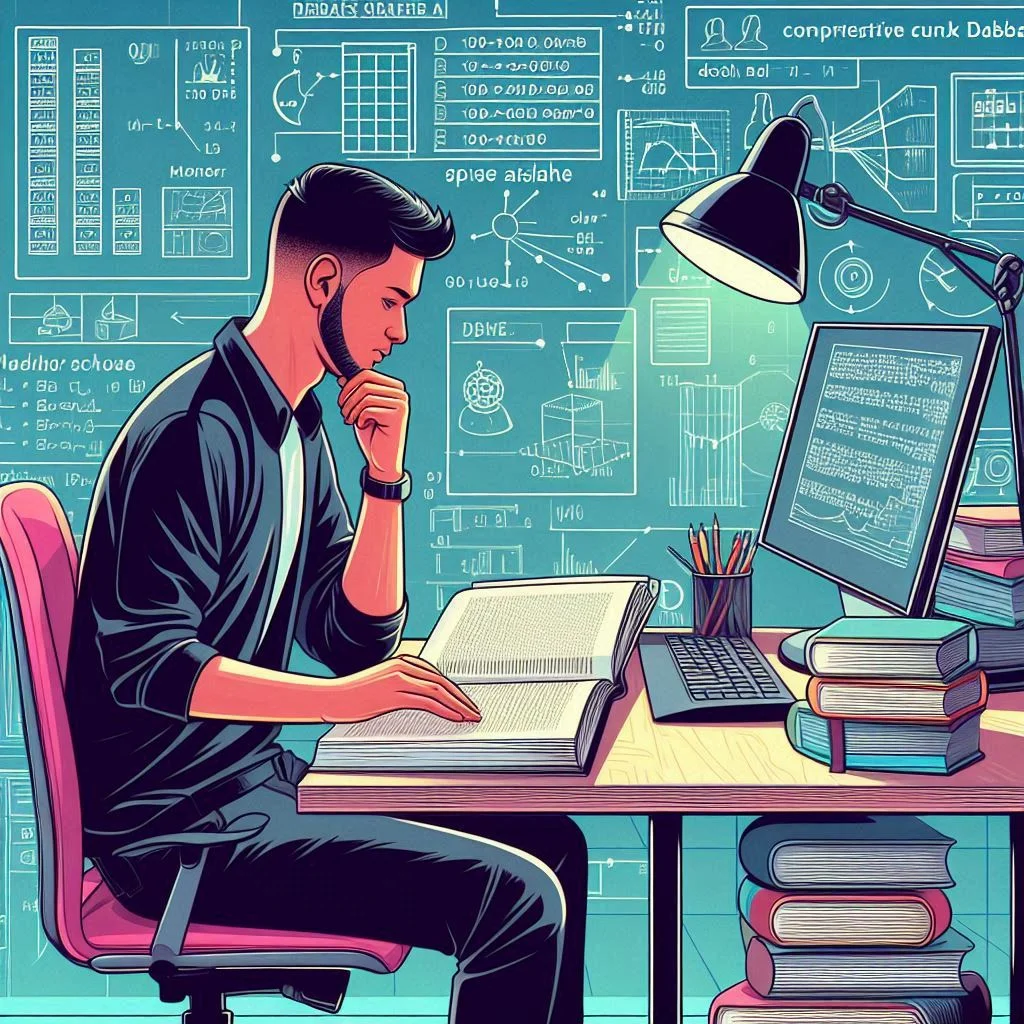
Defining the objectives of your queries is essential. Consider the end-users of the database and the specific insights they seek, whether it's generating sales reports, analysing customer behaviour, or optimizing inventory management. Your queries should deliver actionable data that supports strategic decision-making. Starting with simpler queries involving two tables allows you to establish basic relationships and refine your skills before progressing to more complex tasks involving three or more tables.
Documenting your queries effectively ensures clarity and reinforces your understanding of database structures and query logic. Each query should be accompanied by a clear explanation of its purpose and relevance, demonstrating your ability to translate data into actionable insights. Testing and validating your queries with sample datasets is critical to identifying and rectifying errors, ensuring that your solutions are robust and meet the assignment's requirements.
By mastering these principles, you'll not only conquer your current database assignments but also develop the skills needed to excel in future academic and professional endeavors. Let's embark on this journey to unravel the intricacies of SQL queries and database management, empowering you to leverage data effectively in any context.
Understanding the Assignment
Your assignment involves:
- Creating 5 queries using two tables.
- Creating 5 queries using three tables.
- Creating 5 queries using four or more tables.
Each set of queries must include conditions beyond simple foreign key associations to retrieve meaningful data subsets.
Deliverables:
- A single SQL file containing all queries and their explanations in plain English.
Step-by-Step Approach
Step 1: Understand Your Dataset and ER Diagram
Before you begin writing queries, familiarize yourself with the dataset and ER Diagram. This step is crucial as it forms the foundation of your queries.
- Identify Tables and Relationships: Identify all the tables in the dataset and their relationships. Pay special attention to primary keys and foreign keys as they define the connections between tables.
- Understand Attributes: Understand the attributes of each table and their relevance. This knowledge will help you craft queries that fetch meaningful data.
Example: classic models Dataset
In the classic models dataset, some of the key tables include:
- Customers: Stores customer information.
- Orders: Stores order information.
- Order details: Stores details of each order.
- Products: Stores product information.
- Employees: Stores employee information.
Step 2: Define the Purpose of Your Queries
Think about the potential users of the database and the kind of information they might find useful. This step is crucial as it helps you design queries that provide valuable insights.
Examples of Useful Queries:
- Sales Reports: Queries that provide sales data, such as total sales by region or by product.
- Customer Insights: Queries that reveal customer behaviour, such as repeat customers or high-value customers.
- Inventory Management: Queries that help manage inventory, such as stock levels and reorder points.
Step 3: Write Queries Involving Two Tables
For each query involving two tables, follow these steps:
- Identify Relationships: Determine how the two tables are related using foreign keys.
- Add Conditions: Beyond the primary-foreign key relationships, add conditions that filter the data further to make the query useful.
Example:
Tables: orders and customers
Query:
SELECT c.customerName, o.orderDate, o.status
FROM customers c
JOIN orders o ON c.customerNumber = o.customerNumber
WHERE o.status = 'Shipped';
Explanation: This query retrieves the names of customers along with the order date and status for orders that have been shipped. It’s useful for customer service to follow up on shipped orders.
Step 4: Write Queries Involving Three Tables
When dealing with three tables, follow similar steps:
- Identify Relationships: Establish the connections among the three tables.
- Add Conditions: Include additional conditions to narrow down the data further.
Example:
Tables: orders, customers, and orderdetails
Query:
SELECT c.customerName, o.orderDate, od.productCode, od.quantityOrdered
FROM customers c
JOIN orders o ON c.customerNumber = o.customerNumber
JOIN orderdetails od ON o.orderNumber = od.orderNumber
WHERE od.quantityOrdered > 50;
Explanation: This query provides a list of customers, order dates, and product details for orders with more than 50 items. This can help in identifying bulk orders.
Step 5: Write Queries Involving Four or More Tables
With more tables, the complexity increases, but the approach remains the same:
- Identify Relationships: Understand how the tables are interconnected.
- Add Conditions: Apply additional conditions to refine the results.
Example:
Tables: orders, customers, orderdetails, and products
Query:
SELECT c.customerName, o.orderDate, p.productName, od.quantityOrdered
FROM customers c
JOIN orders o ON c.customerNumber = o.customerNumber
JOIN orderdetails od ON o.orderNumber = od.orderNumber
JOIN products p ON od.productCode = p.productCode
WHERE p.productLine = 'Motorcycles' AND o.orderDate BETWEEN '2022-01-01' AND '2022-12-31';
Explanation: This query retrieves customer names, order dates, product names, and quantities for motorcycle orders placed in 2022. It’s useful for analysing sales trends in the motorcycle product line.
Step 6: Document Your Queries
For each query:
- Write a clear description explaining its purpose and usefulness.
- Ensure the explanation is in plain English.
Example Documentation:
Query 1: Retrieve the names of customers along with the order date and status for orders that have been shipped.
SELECT c.customerName, o.orderDate, o.status
FROM customers c
JOIN orders o ON c.customerNumber = o.customerNumber
WHERE o.status = 'Shipped';
Explanation: This query retrieves the names of customers along with the order date and status for orders that have been shipped. It’s useful for customer service to follow up on shipped orders.
Step 7: Testing and Validation
Before finalizing your queries, it’s essential to test and validate them to ensure they work as expected.
- Run Each Query: Ensure it returns the expected results.
- Check for Errors: Verify there are no syntax or logical errors.
- Optimize: Ensure your queries are efficient and run within a reasonable time frame.
Step 8: Finalize and Submit
- Combine all queries and explanations into a single SQL file.
- Review the file to ensure clarity and completeness.
- Submit the file as per the assignment requirements.
Common Pitfalls and How to Avoid Them
Pitfall 1: Ignoring the ER Diagram
The ER Diagram is a roadmap for your queries. Ignoring it can lead to incorrect or inefficient queries. Always refer to the ER Diagram to understand the relationships between tables.
Pitfall 2: Overlooking Data Types
Mismatched data types can cause errors or unexpected results. Always check the data types of the columns you are working with, especially when adding conditions.
Pitfall 3: Forgetting to Test Queries
Unverified queries can lead to incorrect or incomplete results. Always test your queries with sample data to ensure they work as expected.
Pitfall 4: Writing Inefficient Queries
Inefficient queries can slow down your database and make your application unresponsive. Use indexing, proper joins, and conditions to optimize your queries.
Advanced Tips for Writing Complex Queries
Tip 1: Use Sub queries and CTEs
Sub queries and Common Table Expressions (CTEs) can simplify complex queries by breaking them down into smaller, more manageable parts.
Example: Using CTE
WITH RecentOrders AS (
SELECT orderNumber, orderDate
FROM orders
WHERE orderDate > '2022-01-01'
)
SELECT c.customerName, ro.orderDate, od.productCode, od.quantityOrdered
FROM customers c
JOIN orders ro ON c.customerNumber = ro.customerNumber
JOIN orderdetails od ON ro.orderNumber = od.orderNumber
WHERE ro.orderDate IN (SELECT orderDate FROM RecentOrders);
Tip 2: Utilize Window Functions
Window functions allow you to perform calculations across a set of table rows related to the current row. This is useful for ranking, cumulative sums, and moving averages.
Example: Using Window Functions
SELECT customerNumber, orderDate,
SUM(amount) OVER (PARTITION BY customerNumber ORDER BY orderDate) AS runningTotal
FROM payments;
Tip 3: Leverage Indexing
Indexes can significantly improve the performance of your queries. Identify columns that are frequently used in conditions and joins and create indexes on them.
Example: Creating an Index
CREATE INDEX idx_customerNumber ON orders (customerNumber);
Tip 4: Use EXPLAIN Plan
The EXPLAIN plan helps you understand how your query will be executed and identify potential bottlenecks.
Example: Using EXPLAIN
EXPLAIN SELECT c.customerName, o.orderDate, o.status
FROM customers c
JOIN orders o ON c.customerNumber = o.customerNumber
WHERE o.status = 'Shipped';
Conclusion
In conclusion, mastering complex database queries requires a systematic approach that fosters both technical proficiency and critical thinking. By following the steps outlined in this guide—from understanding datasets and query objectives to documenting solutions—you can tackle assignments with confidence and clarity. This method not only enhances your efficiency but also deepens your understanding of SQL and relational databases.
Practice and continuous learning are key to refining your skills. Experiment with different query techniques, explore advanced SQL functionalities like sub queries and window functions, and optimize performance with indexing. These efforts not only improve query efficiency but also prepare you for real-world data challenges.
Remember, seeking help is a valuable resource. If you need further guidance or struggle with complex concepts, platforms like ProgrammingAssignmentExperts.com offer tailored support from experienced professionals. Their assistance can help you overcome obstacles and gain a deeper grasp of database management principles.
In essence, mastering complex database queries is a journey of growth and exploration. By embracing structured learning and seeking assistance when needed, you're paving the way for success in both academic pursuits and professional endeavours. Keep practicing, keep learning, and you'll develop the skills essential for thriving in data-centric roles.
