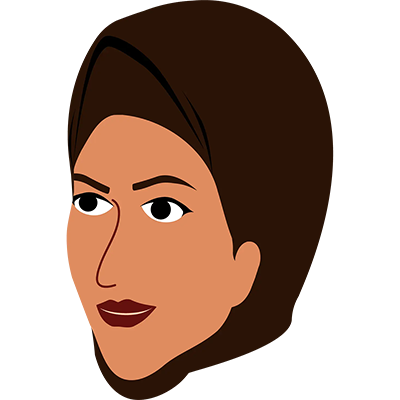Python has grown to be one of the most popular programming languages in the world, and its popularity is still growing. It is an interpreted, high-level, general-purpose programming language that is simple to learn and apply, making it a popular choice for both new and experienced programmers.
Preparing for a Python assignment can be difficult, whether you're a student or a professional. You can, however, approach the assignment with confidence and comfort if you have the correct approach and mindset. In this article, we will walk you through the steps of preparing for a Python assignment.
Step 1: Learn About the Assignment Requirements
Understanding the assignment's requirements is the first step in preparing for a Python assignment. Read the assignment thoroughly to ensure that you understand what is expected of you. If you have any questions, don't be afraid to approach your instructor or supervisor for clarification.
It is critical to properly read and comprehend the assignment instructions before preparing for a Python assignment. To ensure that you are well-prepared for the task, search for the following items in the instructions:
- The precise work or difficulty that must be completed The task or problem that you must tackle should be clearly stated in the assignment guidelines. You should carefully study the directions to ensure that you grasp the assignment's requirements. This will assist you in determining the next steps to take to remedy the problem.
- The program's expected output The assignment instructions should additionally define the program's expected output. This could be in the form of sample input/output pairs or a description of the program's result. It is critical to comprehend the desired output so that you can test your software and confirm that it is functioning properly.
- The programming principles and tools required The programming principles and tools that you must utilize to solve the problem should be specified in the assignment guidelines. This could include particular data structures, algorithms, or functions that you must employ. You should go over these concepts and tools again to make sure you understand how to use them.
- The programming language version and any required libraries or modules The programming language version that you must use should also be included in the assignment instructions. Make sure you have the correct version of the language installed on your computer and are familiar with its syntax and capabilities. Furthermore, the instructions may specify which libraries or modules you must use. You should ensure that these libraries or modules are installed and that you understand how to utilize them.
- The deadline for submission, as well as any formatting or documentation requirements Finally, the assignment instructions should include the deadline for submission as well as any formatting or documentation requirements. To ensure that you deliver the project on time, make sure you understand the deadline and schedule your work accordingly. You should also go over any formatting or documentation requirements to ensure that you meet them when you submit your assignment. This could involve file naming, code formatting, or documentation formatting requirements.
You can go to the next step once you comprehend the assignment's criteria.
Step 2: Set Up the Development Environment
Setting up your development environment is the next stage in preparing for a Python assignment. The software and tools you use to write, test, and debug your code are referred to as your development environment. Establishing a suitable development environment will assist you in working more efficiently and productively.
There are numerous Python development environments available, and you can select one that best meets your interests and needs. Some popular choices are:
Choosing the correct development environment for Python projects can have a big impact on your productivity and efficiency. Here are some of the most popular Python IDEs you could use:
- IDLE The Integrated Development and Learning Environment (IDLE) is a straightforward, lightweight IDE that comes standard with most Python installations. It includes the fundamental tools for authoring, executing, and debugging Python code. IDLE is appropriate for Python beginners who are just getting started and do not require sophisticated features such as code analysis or debugging tools.
- PyCharm PyCharm is a full-featured integrated development environment (IDE) that includes extensive code analysis, debugging, and testing tools. It is popular among professional developers that want a robust toolset when working on large Python projects. PyCharm includes various productivity-enhancing features such as code completion, refactoring tools, and version control integration.
- The Jupyter Notebook Jupyter Notebook is a web-based interactive computing environment for creating and sharing documents containing live code, equations, visualizations, and narrative text. Data scientists and academics that need to document and communicate their work use Jupyter Notebook.
IDLE offers some features that make it simple to use for beginners. It has features such as syntax highlighting, auto-indentation, and code completion. It also offers a shell window where you can test short code snippets interactively. IDLE, on the other hand, lacks advanced capabilities such as version control, code profiling, and refactoring tools.
PyCharm also has many powerful debugging options that make it easy to identify and correct mistakes in your code. It, for example, includes a graphical debugger that allows you to step through your code line by line and inspect variable values. It also includes code analysis tools to help you spot potential issues and recommend fixes.
You can use Jupyter Notebook to build interactive documents that include code, text, and visuals. This makes it simple to develop and distribute repeatable research. Many popular data science libraries, such as NumPy, Pandas, and Matplotlib, are also supported by Jupyter Notebook.
Jupyter Notebook also has a plethora of tools for debugging and testing your code. It, for example, allows you to execute code line by line, inspect variable values, and visualize data. It also has code completion, syntax highlighting, and version control integration.
Once you've decided on a development environment, you should install any necessary libraries or modules for your assignment. To install Python packages from the PyPI repository, use the pip package manager.
Step 3: Become acquainted with Python concepts and syntax.
Before you begin creating code, you need to become acquainted with the fundamental concepts and syntax of Python. Python is a high-level programming language that is easy to learn and use. It features a basic, consistent syntax and employs indentation to delimit code units.
You should be familiar with the following basic ideas and syntax:
- Variables and data types: You can assign values to variables in Python, which can store various forms of data such as numbers, texts, and lists.
- Control flow statements: Python supports conditional branching with if, else-if, and else statements, as well as iteration with for and while loops.
- Functions: Python provides the ability to define functions that can accept arguments and return values.
- Object-oriented programming (OOP): Python supports OOP, which allows you to design classes and objects that encapsulate data and behavior.
Many online resources, such as the official Python documentation, online tutorials, and forums, are available to help you learn Python concepts and syntax.
Step 4: Break the assignment down into smaller tasks.
Once you've grasped the assignment requirements and are comfortable with Python concepts and syntax, it's time to break the assignment down into smaller tasks. This can help you manage the assignment's complexity and work on it more efficiently.
Begin by identifying the primary tasks that must be completed to complete the assignment. Then, divide each task into smaller subtasks. For instance, if the assignment calls for you to build a program that calculates the area of a circle, you could divide it into the following subtasks:
- Request that the user enter the radius of the circle.
- Calculate the area of the circle using the formula A = r2.
- Write the outcome to the console.
Breaking the job down into smaller tasks will also allow you to detect any potential issues or blockages early on, allowing you to solve them before they become a bigger problem.
Step 5: Develop Your Solution
You can begin preparing your answer once you have broken down the project into smaller components. This entails considering how you will handle each task and how you will combine them to produce a full program.
Flowcharts, pseudocode, and UML diagrams can all be used to plan your solution. These tools might assist you in visualizing the logic of your program and ensuring that it fits the assignment requirements.
For instance, you could make a flowchart outlining the stages required in computing the area of a circle. This might assist you in identifying any potential faults or problems with your solution before you begin coding.
Step 6: Compose Your Code
Now that you've planned, it's time to start creating code. Begin with the main function or class that will serve as the foundation of your software and progress through each subtask.
When writing code, make sure to:
- Use best practices: Use meaningful variable and function names, leave comments, and follow coding standards.
- Run your code: As you write your code, test it to ensure that it works as expected. You can test your code manually or with unit tests.
- Make use of version control: To manage your code and work with others, use a version control system like Git.
Step 7: Test and Improve Your Code
After you've written your code, it's time to thoroughly test it and debug any issues that arise. Debugging is the process of locating and correcting mistakes or bugs in your code.
Print statements, debugging tools in your IDE, or a debugger like pdb can all be used to debug your code. Code reviews and pair programming can also be used to gather feedback and detect potential concerns.
Once your code has been debugged, you can improve it by optimizing it for performance, improving the user interface, or adding new functionality.
Step 8: Write Down Your Code
Documentation is a critical component of any programming effort. It assists people in understanding how your code operates and how to use it. Good documentation can also help you maintain your code in the future.
Include the following in your code documentation:
- Comments: Comment on your code to clarify its functioning. This can assist others in understanding how your code works and why certain design decisions were made.
- Docstrings: Docstrings are useful for providing documentation for functions, classes, and modules. Docstrings should describe what the function or class performs, what arguments it accepts, and what it returns.
- README file: Include a README file that contains a project summary, installation instructions, and usage samples.
Step 9: Turn in Your Work
When you've finished your assignment, it's time to turn it in. Follow any formatting or documentation requirements outlined in the task instructions. You should also make certain that your code is well-documented and extensively tested.
If you are submitting your assignment electronically, include all required files and papers. If you are sending a paper copy, make sure that your documents are neatly and legibly organized, and that any relevant cover pages or forms are included.
Step 10: Examine and Reflect
Take some time after submitting your assignment to check your work and reflect on your experience. Examining your work might help you uncover areas for improvement or potential errors that you may have overlooked.
Reflecting on your experience can also assist you in learning from your errors and improving your approach to future assignments. Consider the following inquiries:
Reflecting on your experience can also assist you in learning from your errors and improving your approach to future assignments. Consider the following inquiries:
- What worked well in this assignment?
- What could I have done better?
- What did this task teach me?
- How will I use what I've learned in future assignments or projects?
By reflecting on your experience, you can enhance your programming skills and gain confidence in your ability to tackle difficult challenges.
Conclusion
Preparing for a Python assignment might be difficult, but by following the methods provided in this article, you can approach your assignment with confidence and complete it. Remember to begin early, carefully read the directions, divide the assignment into smaller jobs, plan your solution, write your code, debug and revise your code, document your code, submit your assignment, and review and reflect on your work.
Following these methods can help you become a more efficient and successful programmer, increasing your chances of success in future programming tasks and projects.