In today’s digital landscape, data streams are omnipresent, coming from diverse sources such as log files, sensor data, and social media platforms. To effectively handle and process these continuous flows of information, tools like Apache Kafka are essential. This blog provides a detailed approach to understanding and working with Kafka, focusing on real-time data processing, setting up Kafka producers and consumers, and applying filtering techniques to manage data streams efficiently.
Apache Kafka, a distributed event streaming platform, allows you to publish, subscribe to, and process streams of records in real time. With Python, you can harness Kafka's power to build scalable and resilient data pipelines. Setting up Kafka producers and consumers in Python involves using the Kafka-Python library, which simplifies the interaction with Kafka clusters. Producers are responsible for sending data to Kafka topics, while consumers read data from these topics, enabling real-time analytics and processing.
Moreover, applying filtering techniques helps in managing and transforming data streams effectively, ensuring that only relevant information is processed and stored. For those seeking Python assignment help, mastering these concepts is crucial for excelling in real-world applications.
Whether you are a student needing programming assignment support or a professional looking to enhance your data processing skills, understanding Kafka with Python is invaluable.
Introduction to Kafka
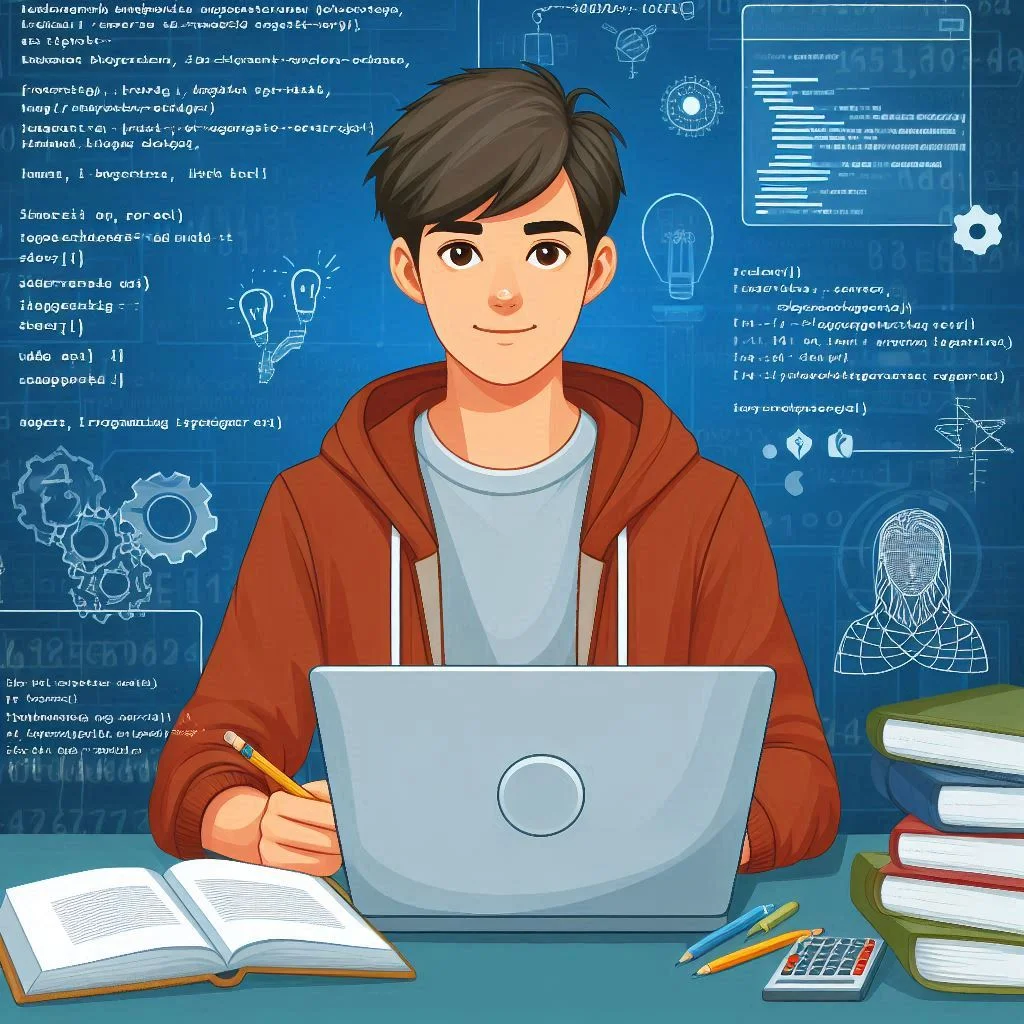
Apache Kafka is a distributed streaming platform capable of handling real-time data feeds. It enables the processing of high-throughput data streams from various sources and provides the infrastructure to build robust data pipelines and applications. Kafka is designed to handle large volumes of data by distributing it across multiple servers, making it highly scalable and fault-tolerant.
Kafka operates with the core concepts of producers, consumers, topics, and brokers:
- Producers send data to Kafka topics.
- Consumers read data from Kafka topics.
- Topics are categories to which records are sent by producers and from which records are consumed by consumers.
- Brokers are Kafka servers that store data and serve clients.
Understanding these components is crucial for leveraging Kafka effectively. Now, let’s dive into practical steps to get started with Kafka and handle streaming data.
Setting Up Your Kafka Environment
Before diving into Kafka tasks, ensure you have your Kafka environment set up properly. This includes installing Kafka and understanding the configuration settings.
- Download and Install Kafka: Obtain Kafka from the Apache Kafka Website. Extract the files and set up the necessary environment variables.
- Start Kafka: Launch Kafka by running the Kafka server and Zookeeper services. Zookeeper is essential for managing Kafka’s distributed nature and handling metadata.
bin/zookeeper-server-start.sh config/zookeeper.properties
bin/kafka-server-start.sh config/server.properties
Task 1: Handling a Simple Kafka Stream
This task focuses on creating a simple Kafka producer and consumer to familiarize yourself with data streaming.
1. Create a Kafka Topic: Start by creating a topic where your producer will send data and your consumer will read from. Use the following command:
bin/kafka-topics.sh --create --topic ds730 --bootstrap-server localhost:9092 --partitions 1 --replication-factor 1
2. Produce Data to the Topic: Set up a producer to send data to the topic. You can use the Kafka console producer for this purpose:
bin/kafka-console-producer.sh --topic ds730 --bootstrap-server localhost:9092
Enter some text to be sent to the stream. Each line you type will be added as a new message.
3. Consume Data from the Topic: Open a new terminal and set up a consumer to read the data from the topic:
bin/kafka-console-consumer.sh --topic ds730 --from-beginning --bootstrap-server localhost:9092
You should see the messages you typed in the producer terminal appearing in the consumer terminal.
Task 2: Streaming Files
Kafka can also handle streaming data from files. This task involves setting up Kafka connectors to stream file data to a topic and then consuming it.
1. Configure the File Source and Sink: Create configuration files for the source (input file) and sink (output file). Example configurations:
connect-file-source.properties:
properties
Copy code
name=file-source
connector.class=org.apache.kafka.connect.file.FileStreamSourceConnector
tasks.max=1
file=/path/to/input.txt
topic=file-stream-test
connect-file-sink.properties:
properties
properties
Copy code
name=file-sink
connector.class=org.apache.kafka.connect.file.FileStreamSinkConnector
tasks.max=1
topics=file-stream-test
file=/path/to/output.txt
2. Start Kafka Connect: Launch Kafka Connect with the standalone configuration that includes the source and sink connectors:
bin/connect-standalone.sh config/connect-standalone.properties config/connect-file-source.properties config/connect-file-sink.properties
3. Verify Streaming: Add data to the input file and observe how it appears in the output file. This demonstrates Kafka’s ability to handle file-based streaming data.
Task 3: Custom Consumer Filter
A more advanced scenario involves filtering data based on specific criteria. This is useful when dealing with large volumes of data where only relevant information needs to be processed.
1. Create a Custom Consumer: Write a Python script (kafkaConsumerFilter.py) to filter messages based on content. For example, this script can filter messages containing the word "secret":
from kafka import KafkaConsumer
consumer = KafkaConsumer(
'consume-test',
bootstrap_servers='localhost:9092',
auto_offset_reset='earliest',
group_id='my-group'
)
for message in consumer:
if b'secret' in message.value:
print(message.value.decode())
2. Run the Custom Consumer: Execute your custom consumer to start filtering messages. The script will only output lines containing the keyword "secret".
3. Testing: Produce messages to the topic and verify that only the relevant messages are consumed.
Task 4: Stream Files, Filter, and Output
Combine file streaming with filtering to process data according to specific rules. This involves using a Python consumer to filter data and save it to a file.
1. Write the Filtering Consumer Script: Create a Python script (kafkaFilterFile.py) that reads from a topic, applies a filter, and writes results to a file:
from kafka import KafkaConsumer
consumer = KafkaConsumer(
'consume-test',
bootstrap_servers='localhost:9092',
auto_offset_reset='earliest',
group_id='my-group'
)
with open('myOutput.txt', 'w') as f:
for message in consumer:
if int(message.value) % 3 == 0:
f.write(message.value.decode() + '\n')
if b'20' in message.value:
break
2. Produce Data: Send data to the Kafka topic using the producer. Use the cat command to stream multiple files:
cat inputTest inputTestTwo | bin/kafka-console-producer.sh --topic consume-test --bootstrap-server localhost:9092
3. Verify Filtering: Check the myOutput.txt file to see that it only contains numbers divisible by 3.
Task 5: Handling Common Issues
While working with Kafka, you may encounter issues. Here are some common problems and solutions:
- Data Not Appearing: Ensure that Kafka brokers are running and that the topic names are correctly specified in both the producer and consumer configurations.
- Configuration Errors: Double-check configuration files for any typos or incorrect settings.
- Performance Issues: Monitor Kafka performance and consider optimizing settings like the number of partitions and replication factors.
Conclusion
Apache Kafka is a powerful tool for handling real-time data streams, enabling robust data processing and integration. By following the steps outlined in this guide, you can effectively set up Kafka producers and consumers, stream data from files, and apply custom filters to manage your data flows.
With Kafka, you’re equipped to handle vast amounts of streaming data efficiently, ensuring that your data processing needs are met in real time. Whether you're building data pipelines, processing sensor data, or integrating with social media feeds, Kafka offers the flexibility and scalability needed for modern data-driven applications.
